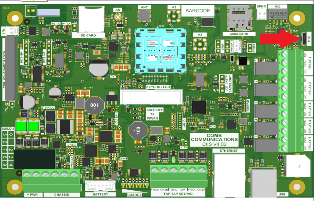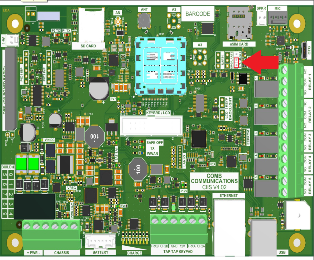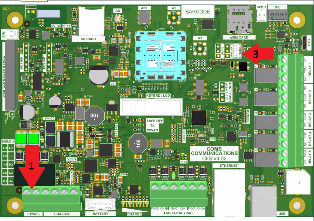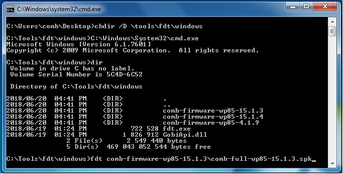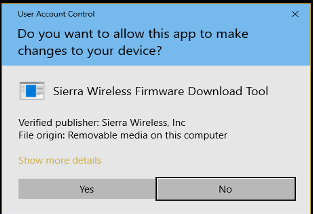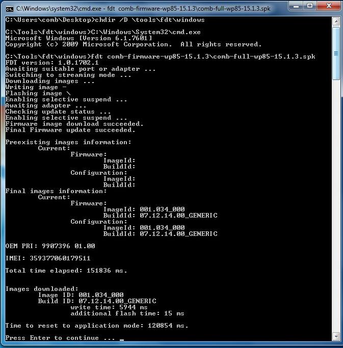...
Drivers for Sierra Wireless:
The required drivers and application can be found at the following address: http://comb-communications.com/
- Download GenericDriverSetup.exe.
Install the generic drivers.
- Download the FDT directory. (FDT.exe and GobiApi.dll)
Firmware Install
| Info | ||
|---|---|---|
| ||
Before installing the firmware, check http://comb-communications.com/ for contact Comb Communications for the latest releases. |
| Step | Description | Diagram |
| 1 | Connect the PC or Laptop to the device using a micro USB cable to OTG port on the device. | |
| 2 | Before powering on the board place a jumper on the jumper block TP1. | |
| 3 | 1) Connect Power to the device. 2) Power up the device. 3) Wait 10s and remove the jumper. 4) The device is ready for flashing. | |
| 4 | 1) Open a command window. 2) Change directory to the folder containing the FDT application and Comb firmware. 3) In the command line window, enter the following command: fdt filename.: c:\HW_Dev\Releases\CiiS\fdt>swiflash -m "wp85" -i filename Note: The filename can be a full path. eg. fdt comb-firmware-wp85-15.1.3C:\Comb\comb-full-wp85-15.1.311.spk | |
| 5 | If this pop up window is displayed, select “Yes” to continue. | |
| 6 | Press “Enter” when required. Window will closed. | |
| 7 | The application firmware is loaded and flashed. |
...