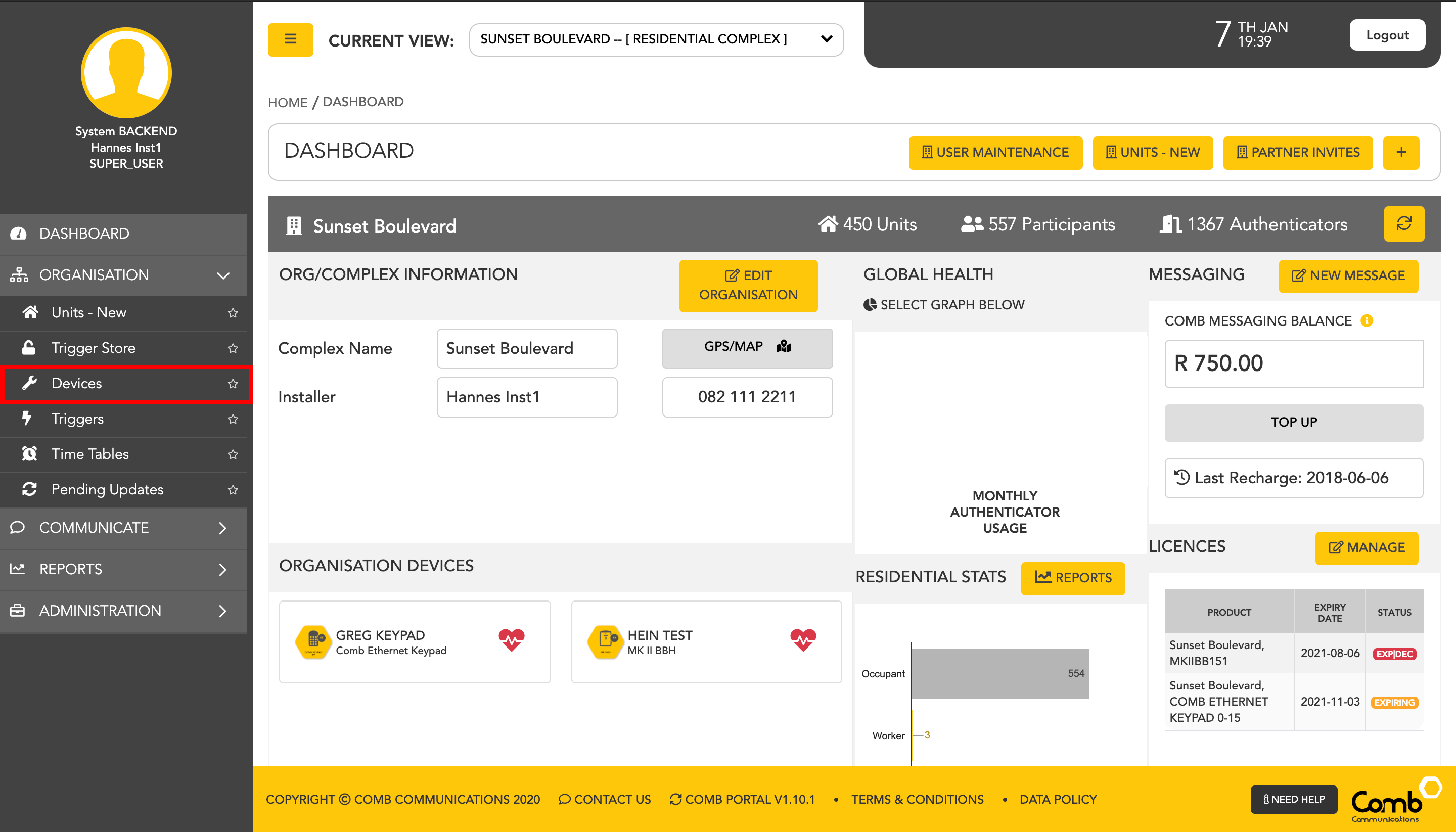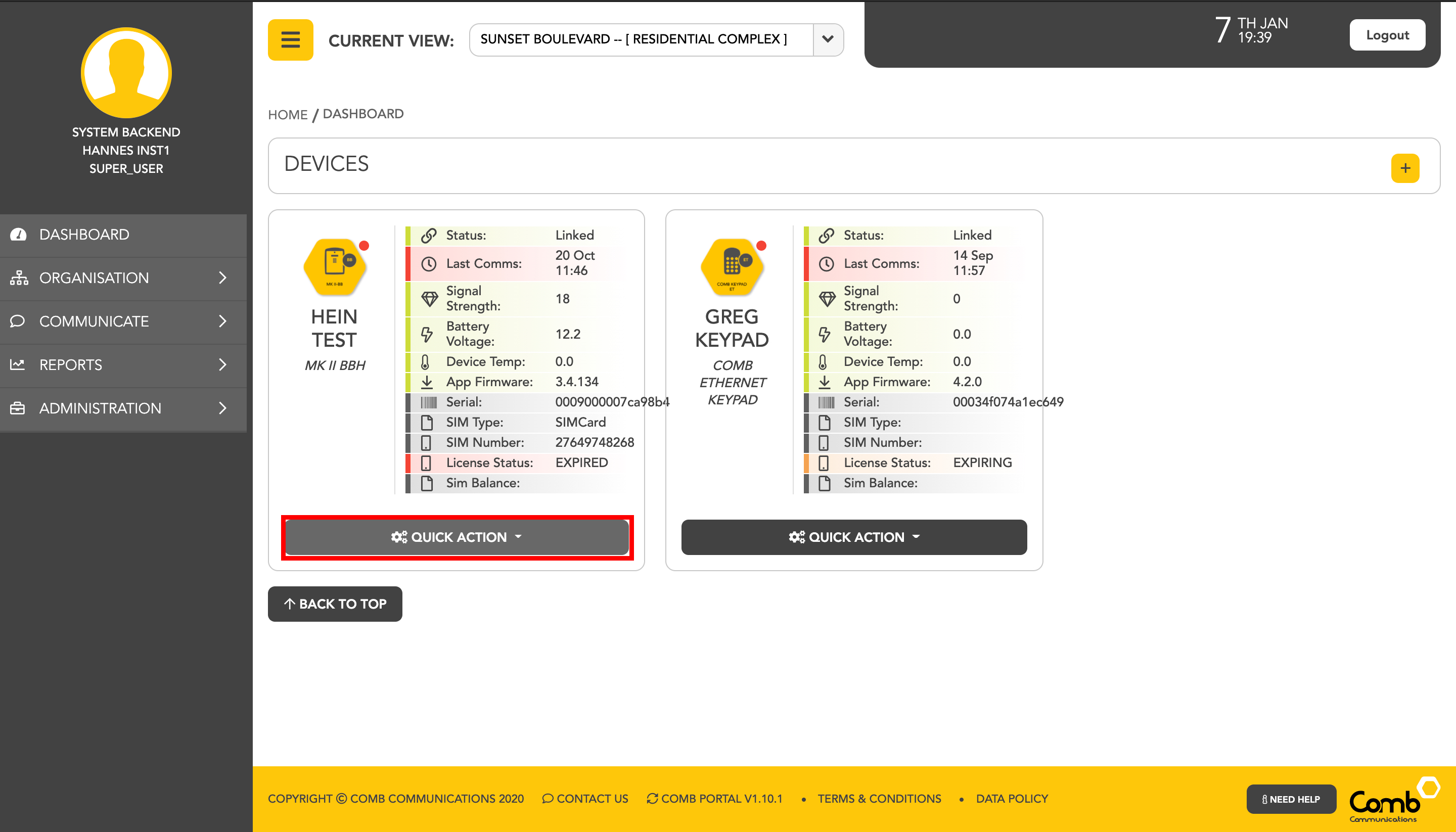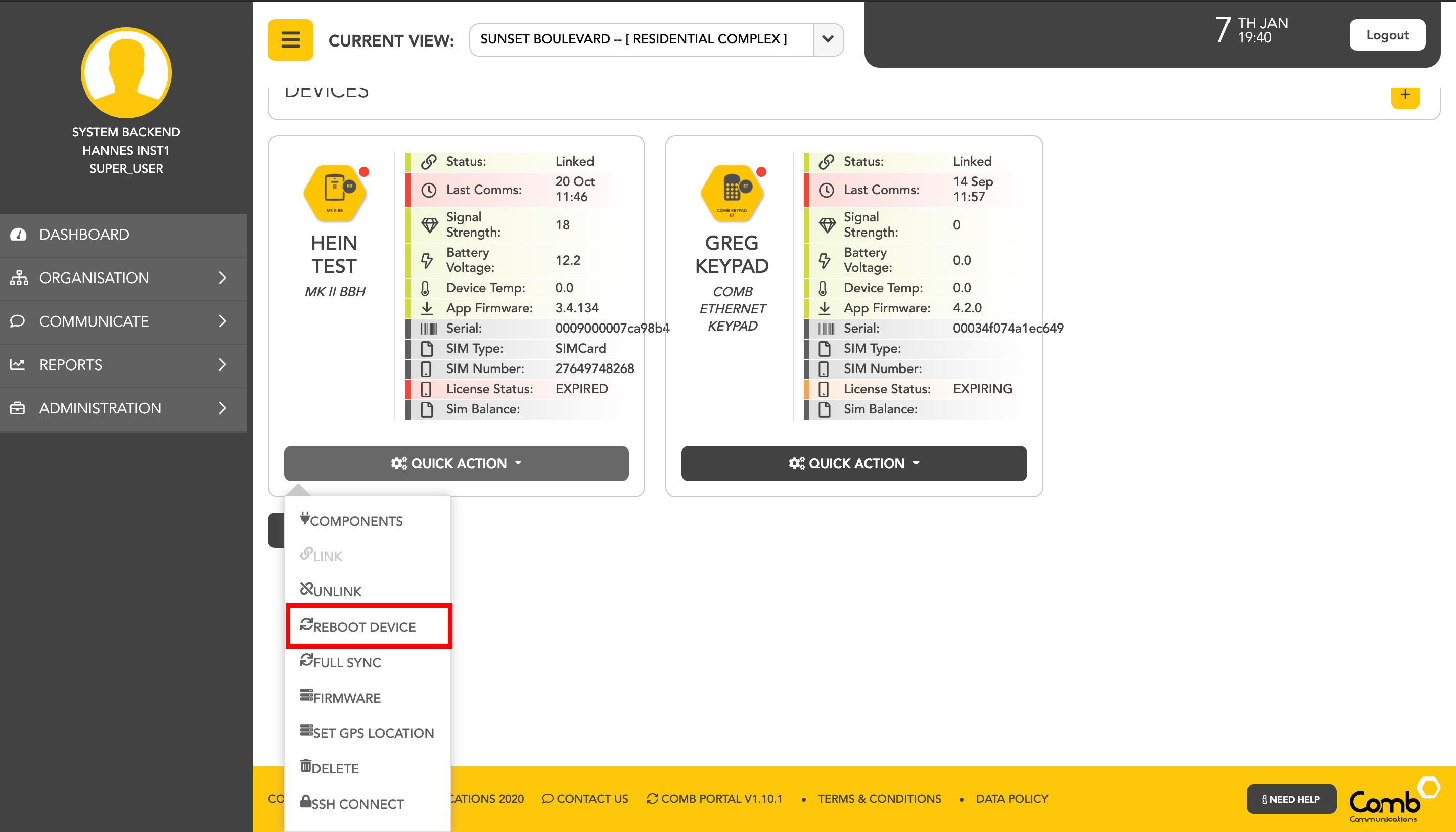To hard reboot a device we start by navigating to the "Devices" page on the side menu - ORGANISATION > DEVICES
Locate the device that you would like to reboot click the “Quick Actions” button as indicated below.
2. A menu will appear, select the “Reboot Device” option. This will reboot the device potentially resolving any freezing issues.
Congratulations! You have successfully rebooted your device!