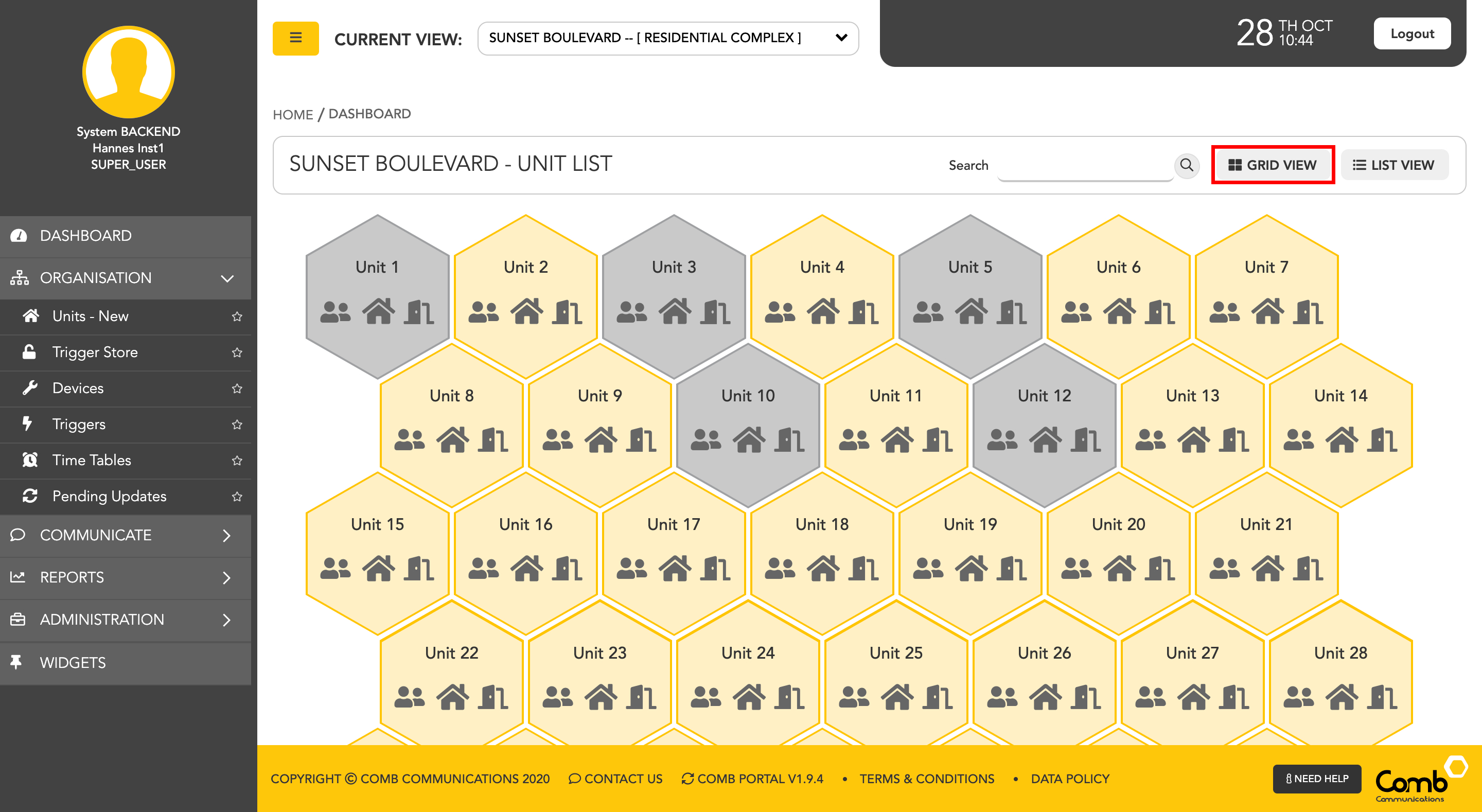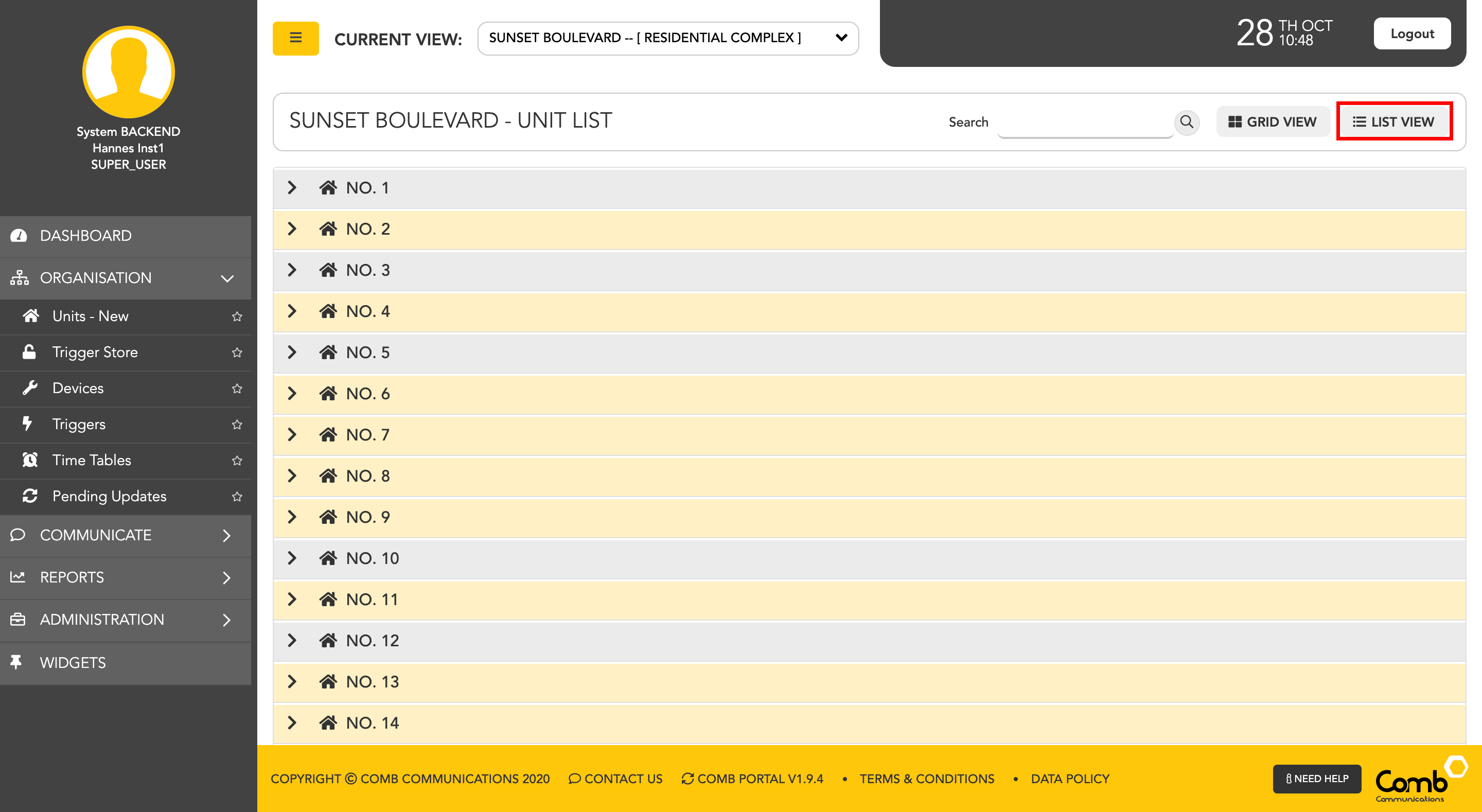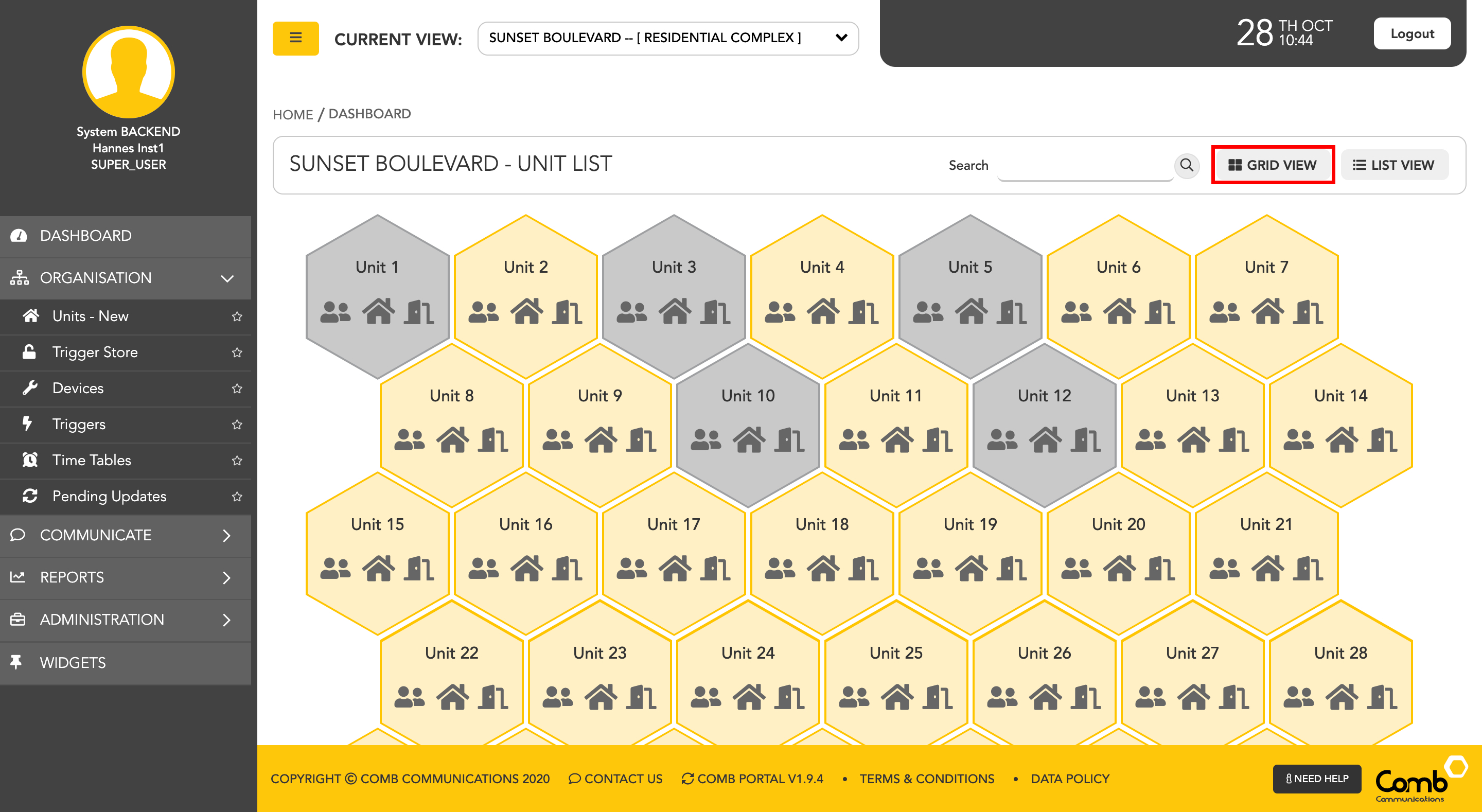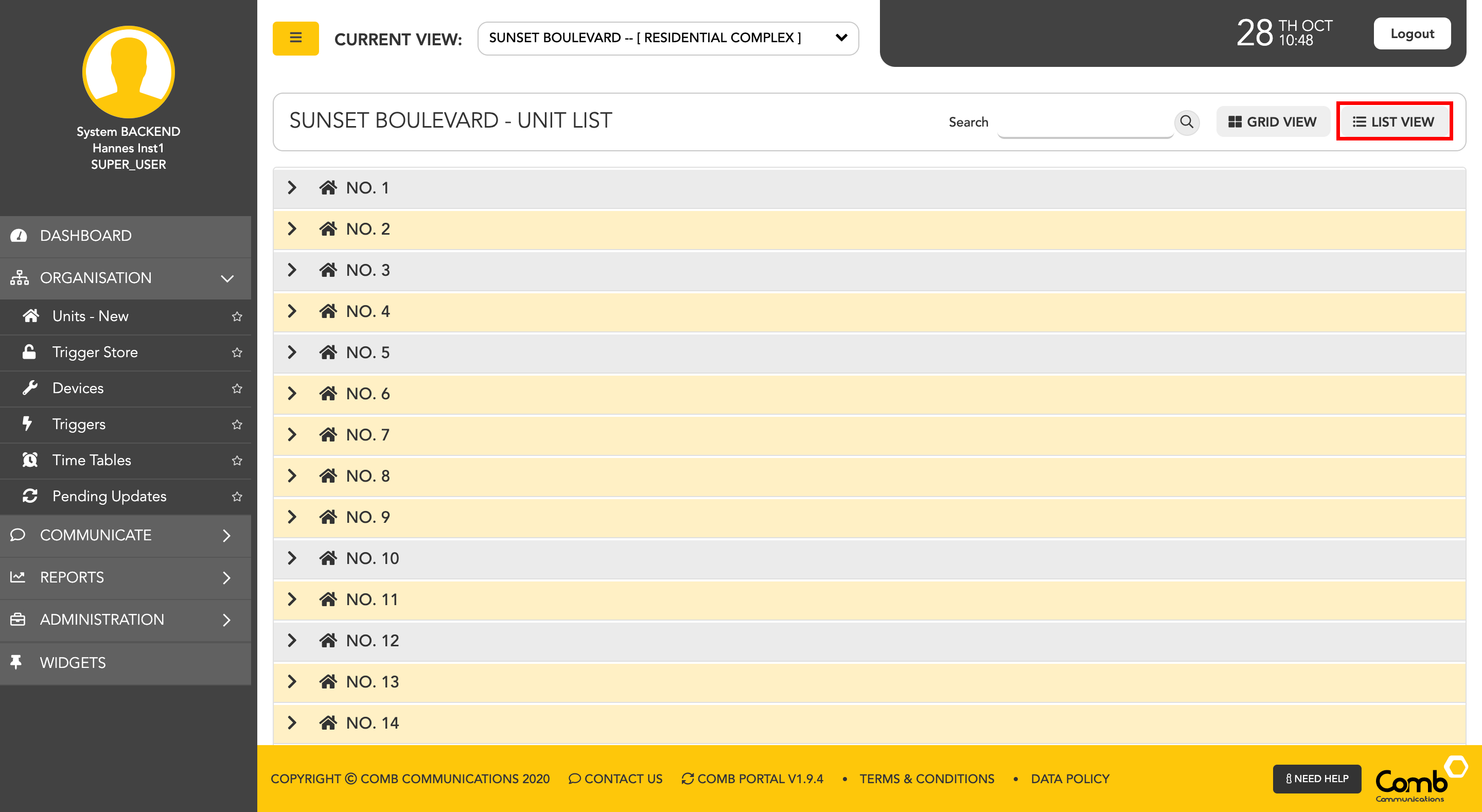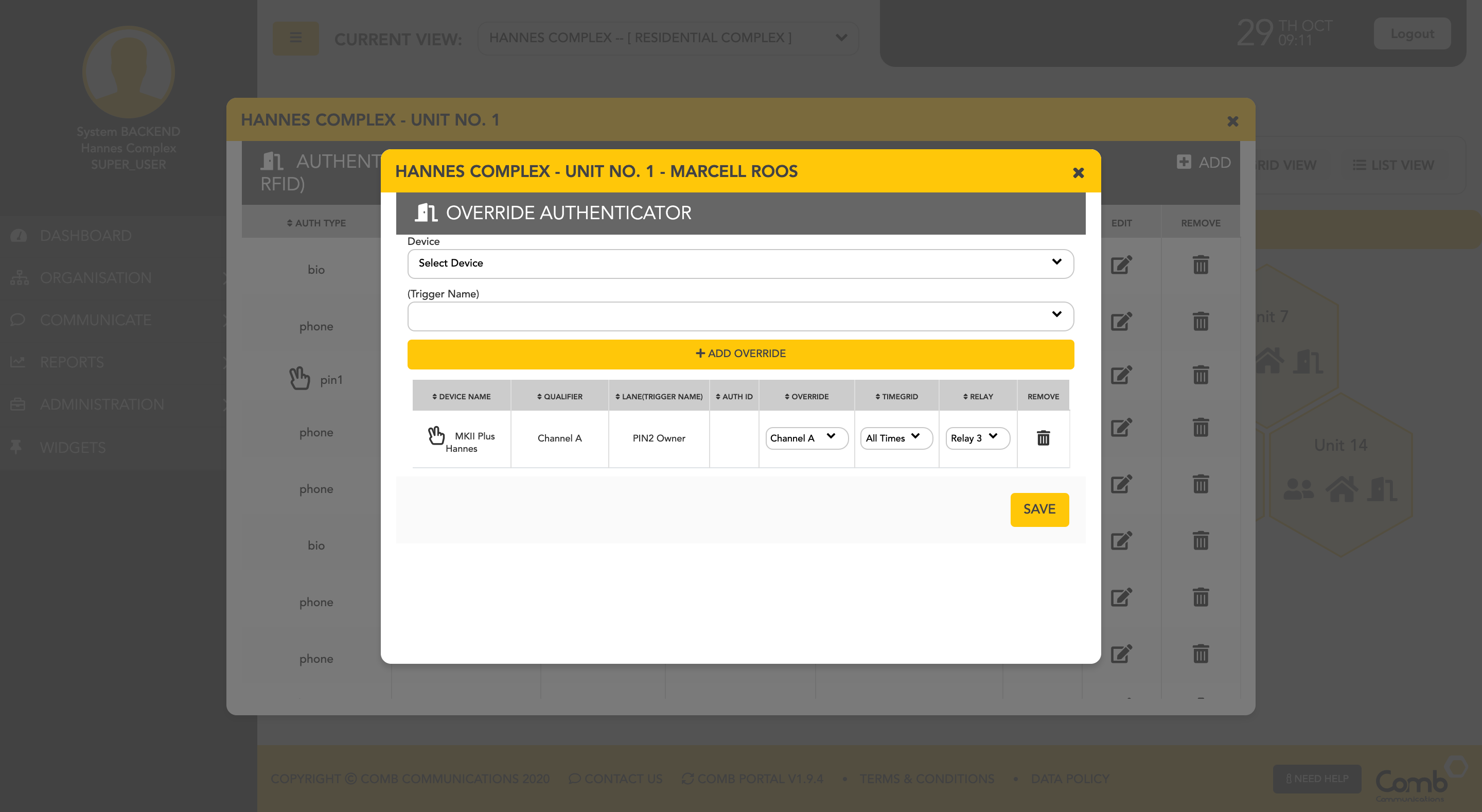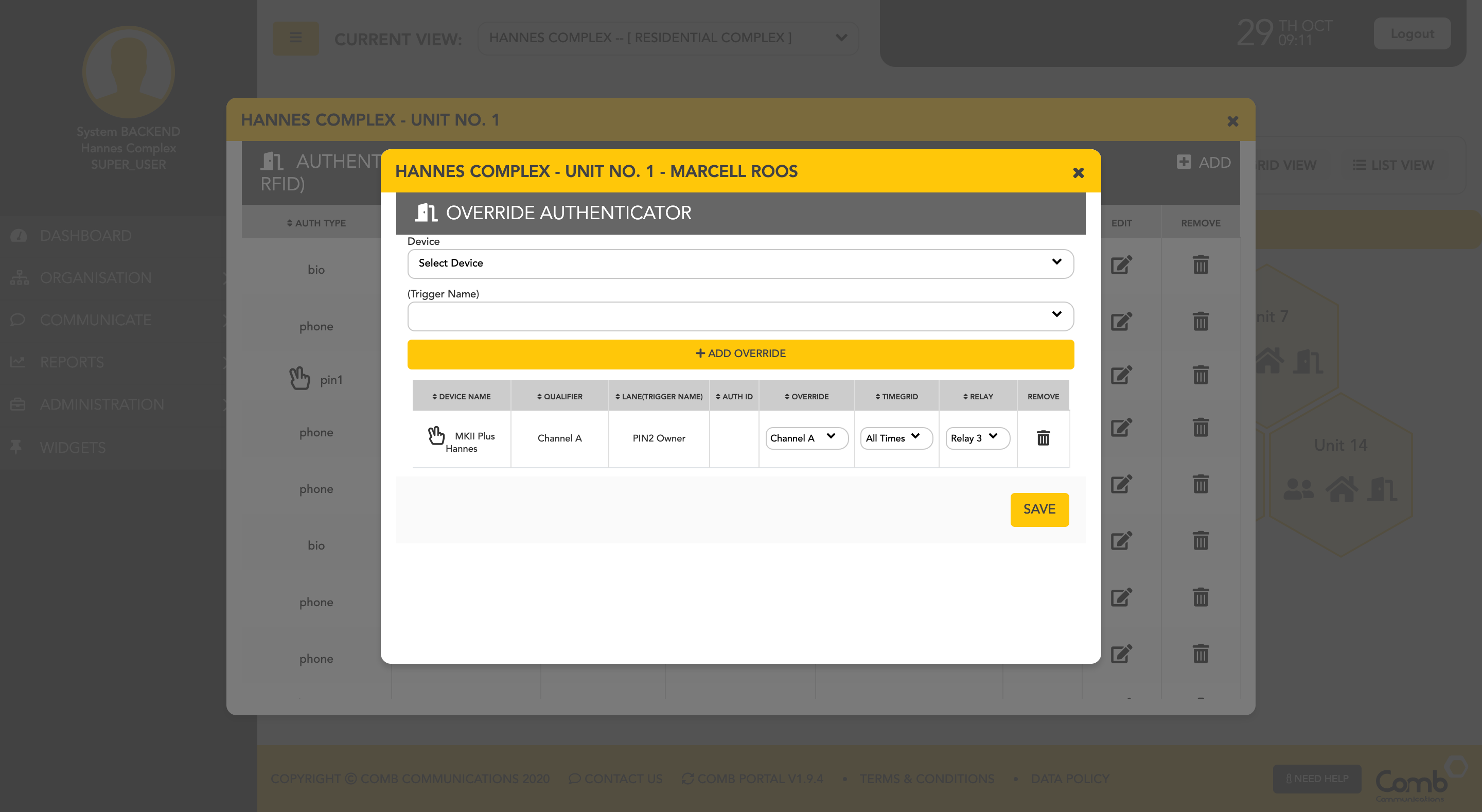To override a trigger for a person within a unit we start by navigating to the "Units" page - ORGANISATION > UNITS
...
For ease of use, we have designed and developed two individual views to suit your preferences being a GRID and a LIST view as indicated below.
To allow users to navigate and operate the user-interface quickly and more efficiently, we have enabled shortcuts to add people on both views.
...
5: The override trigger configuration will be added to the table as indicated below where the user can modify the triggers as desired. Users can edit the Triggers OVERRIDE TIME GRID, OVERRIDE QUALIFIER and OVERRIDE RELAY from the dropdown menus. A user can also remove a Trigger by simply clicking REMOVE OVERRIDE ICON. Once completed and happy, click the "SAVE" button to apply the changes and close the pop-up.
...
5: The override trigger configuration will be added to the table as indicated below where the user can modify the triggers as desired. Users can edit the Triggers OVERRIDE TIME GRID, OVERRIDE QUALIFIER and OVERRIDE RELAY from the dropdown menus. A user can also remove a Trigger by simply clicking REMOVE OVERRIDE ICON. Once completed and happy, click the "SAVE" button to apply the changes and close the pop-up.
Congratulations! You have successfully overridden a trigger for a person in a unit!
...
- The peripheral device is only available with TAP TAP Keypad running firmware greater than 2.0.1. See TAP TAP Installer Guide.
- Before any triggers can be configured for TAP TAP keypad with an ID, the keypad must be first wired up to an intercom, configured with an ID, and the intercom synchronized with the back end server.
Relays
| Device Type | Number of relays |
|---|---|
| MK II BB | 4 |
| MK II P/L | 5 |
| TAP TAP Keypad (FRX) | 1 |
...