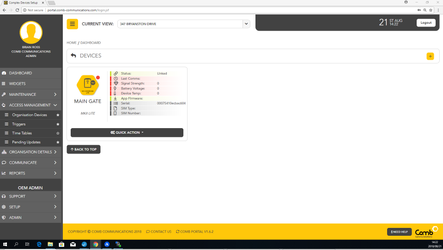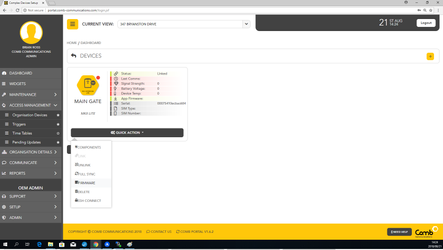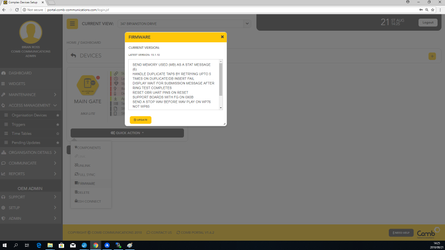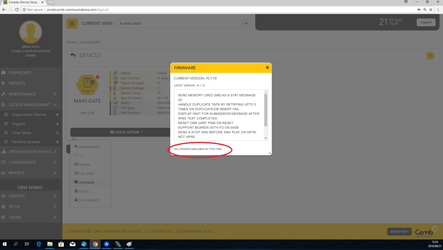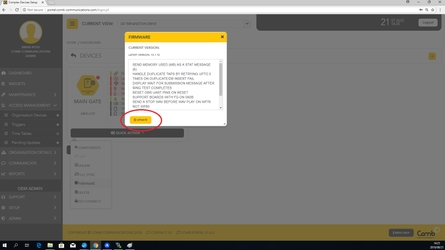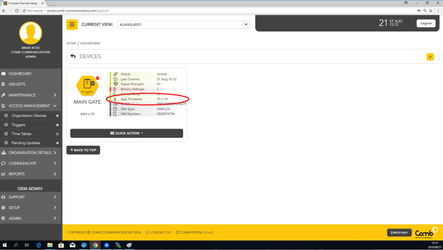How to: Upgrade Firmware via Portal
Procedure for upgrading firmware via the Comb Portal Web site.
Prerequisites
Admin user for the organisation.
Step-by-step guide
| Step | Description | Diagram |
|---|---|---|
| 1 | Select Access Management → Organisation Devices. | |
| 2 | Click on the Quick Action button and select the Firmware option. | |
| 3 | A popup window will display indicating if a firmware version is available to be download onto the selected device. | |
| 4 | If there is no firmware upgrade available the popup window will indicate that no firmware upgrades are available. | |
| 5 | Click on the Upgrade button. The popup window will close. | |
| 6 | Wait approximately 10 minutes before checking the App firmware version. The version number must indicate the new version. | |
| 7 | Possible causes for failed upgrade:
| Solution:
|
© 2018 Comb Communications. All Rights Reserverd.
http://www.comb-communications.com