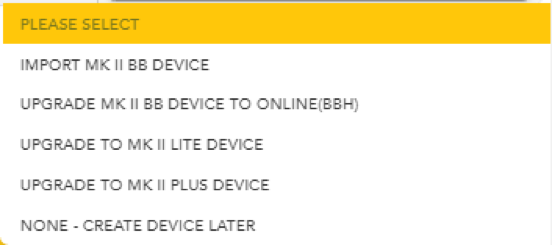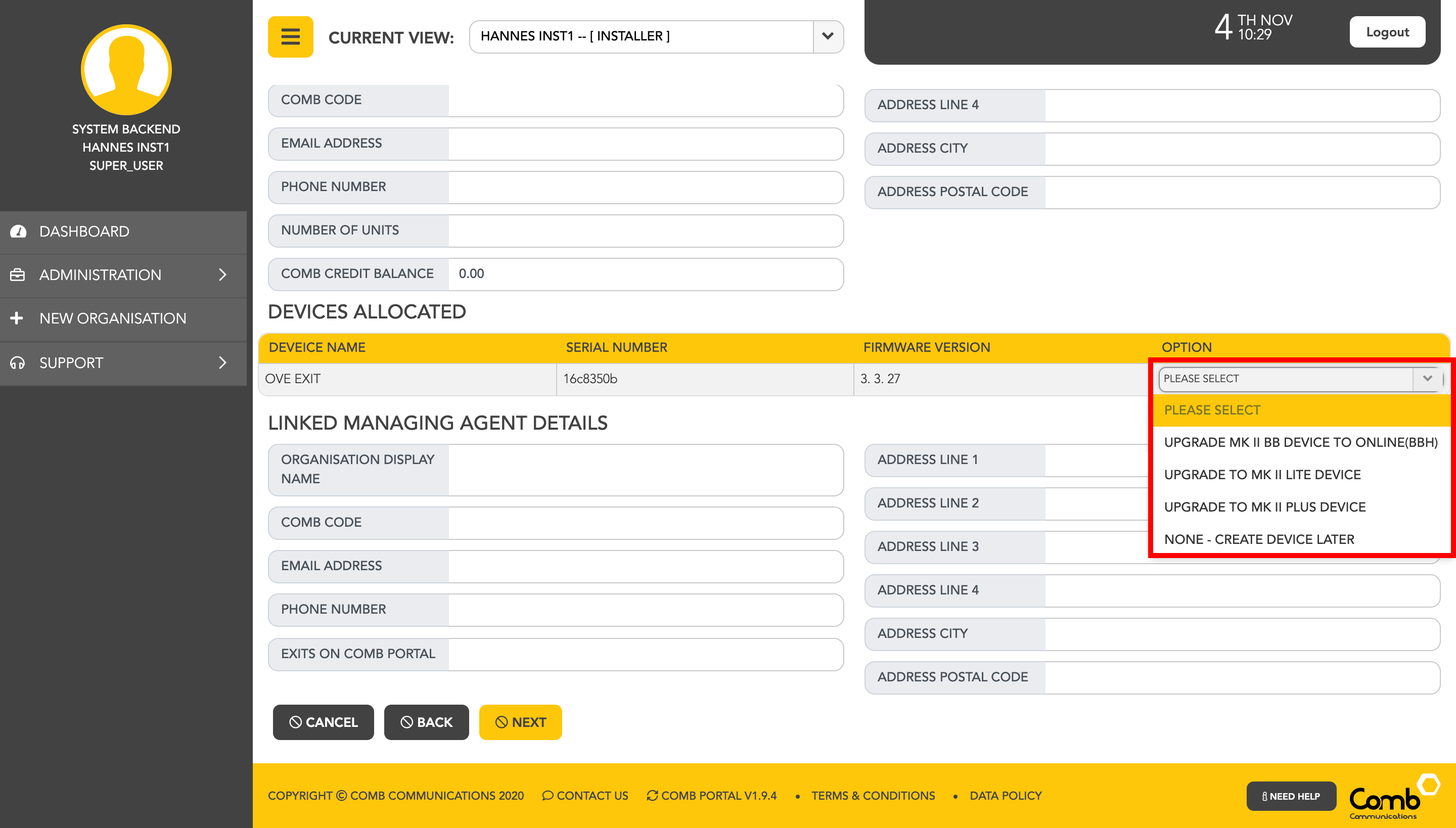...
It creates the Organisation on Comb Portal with all the details as it exists on Comb Connect.
It create creates all the Units on Comb Portal as it exists on Comb Connect.
It create creates Occupants for the two sets of numbers and details for the unit as per Comb Connect.
It checks if there is a Managing Agent linked to the Organisation on Comb Connect. If the Managing agent already exists on Comb Portal and it will automatically link the Managing Agent to the Organisation. If the Managing Agent is not found on Comb Portal, the system will send a registration request to the Managing Agent email address to register on Comb Portal.
Please choose the correct firmware at this stage:
You will select the action of what should happen to the devices linked to the Organisation, using the a - d below as your guide:
Green PCB's version 3 (Firmware versions 3.2.53 and higher are supported) - select 'Import MK II BB device".
Blue PCB's version 6 (Firmware versions - 3.3.31 and higher are supported) - select "Upgrade MK II BB device to Online(BBH)".
Upgrade to an MK II Lite. (Hardware upgrade) - select ‘Upgrade to MK II Lite’.
Or create the device later. (when you are doing a hardware upgrade to MK II Lite system).
Note: Dial *#0001 to check the firmware version
When the Migrate or Upgrade device option is selected, the device will be created and then migrated from Comb Connect with its current device configuration, and assign the correct licenses automatically on the Comb Portal.
The remainder of the Comb Credit balance is transferred from Comb Connect to Comb Portal.
The system will create all the users and link them to the Complex on Comb Portal. Each user will
receive a User verification notification via e-mail.
The system will then un-link the all the Users, Managing Agent, and Installer from Comb Connect.
...
Import Complex from Comb Connect
...
1. Login Log in to Comb Portal (https://portal.comb-communications.com/login.jsf)
Enter your email address
...
Enter your password
...
and password and click the LOGIN button to continue
...
2. Select the import CC Complex option from the menu (found under the Support Tab - left side of the screen)
Click on the Import CC Complex: This will take you to the Import Organisation from Comb Connect to Comb Portal process.
...
3. Select the Organisation to be imported
...
4. Organisation Detail Page
...
This displays the Organisation details as it is currently on Comb Connect.
Here you will see a list of all devices currently linked to the selected Organisation in Comb Connect, for each device in this list you need to choose the import option that should be performed for the device.
Select the option applicable for the selected device:
This section will display the managing agent currently linked to the Organisation on Comb Connect if any managing agent is linked.
This displays if the managing agent has already been registered on Comb Portal, if yes then the managing agent will automatically be linked. If not, a registration request will be sent to the managing agent, once they have registered the Complex or the Installer will have to invite them to the Complex again.
Once all the required checks have been done, click next to continue with the process.
...
.
...
A warning message that an organisation with the same details already exists.
Please check that this Organisation does not already exist, if it does and was wrongly created you can contact the Comb Support department to remove the incorrect Organisation before importing the Organisation.
...
DESCRIPTIONS OF THE OPTIONS ABOVE | |
|---|---|
Import MK II BB Device | Updates only take place once a day (during the night) |
Upgrade MKII BB DEVICE TO ONLINE (BBH code) | Performs system updates on the minute. Migrate MK II BB intercom and upgrades firmware for Near Real-time functionality |
UPGRADE MKII TO MKII LITE DEVICE | Upgrading hardware from MKII BB to MKII lite device migration |
UPGRADE TO MK II LITE PLUS DEVICE | Upgrading hardware from MKII BB to MKII plus device migration |
NONE – CREATE DEVICE LATER | Device hardware unavailable currently will link device later |
...