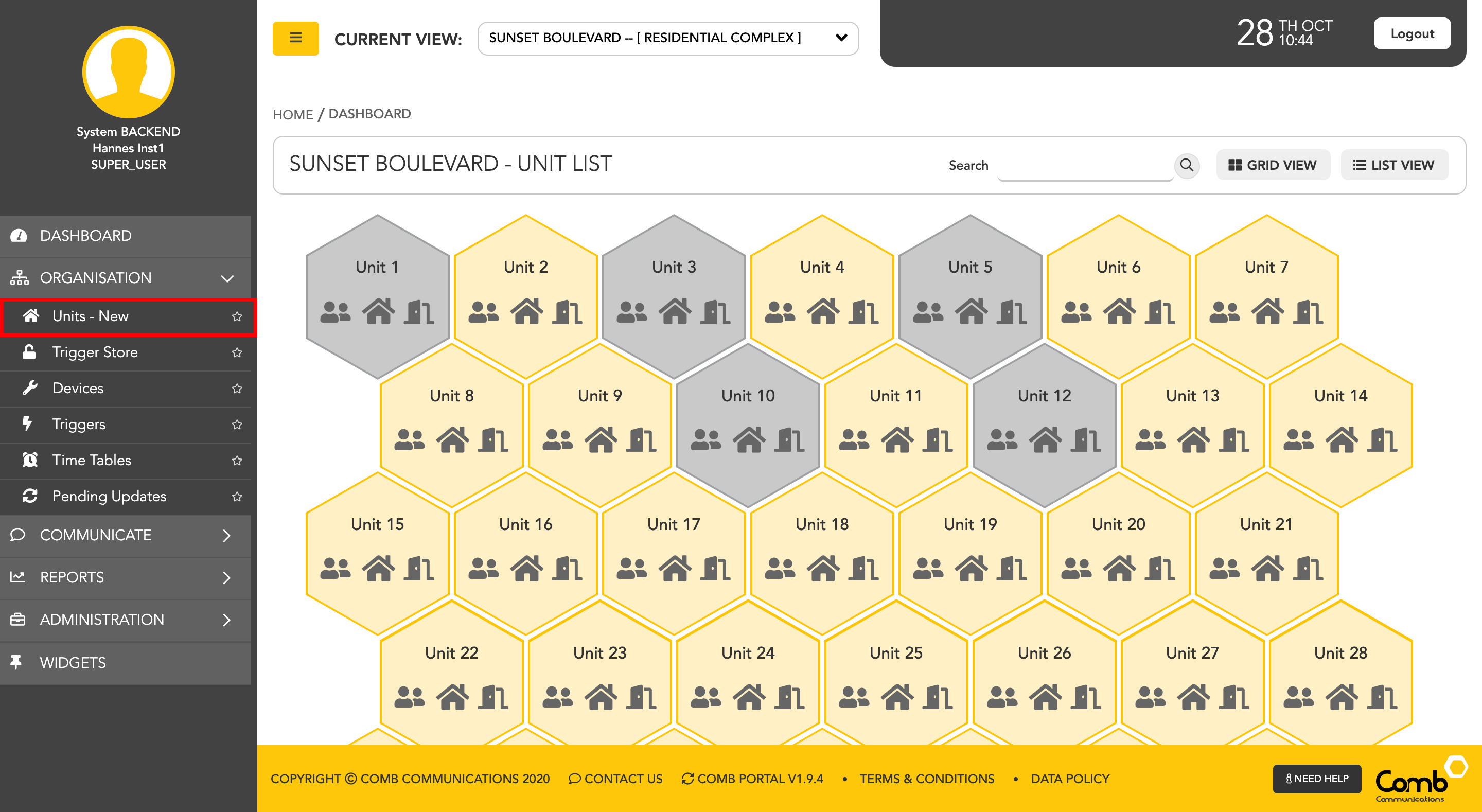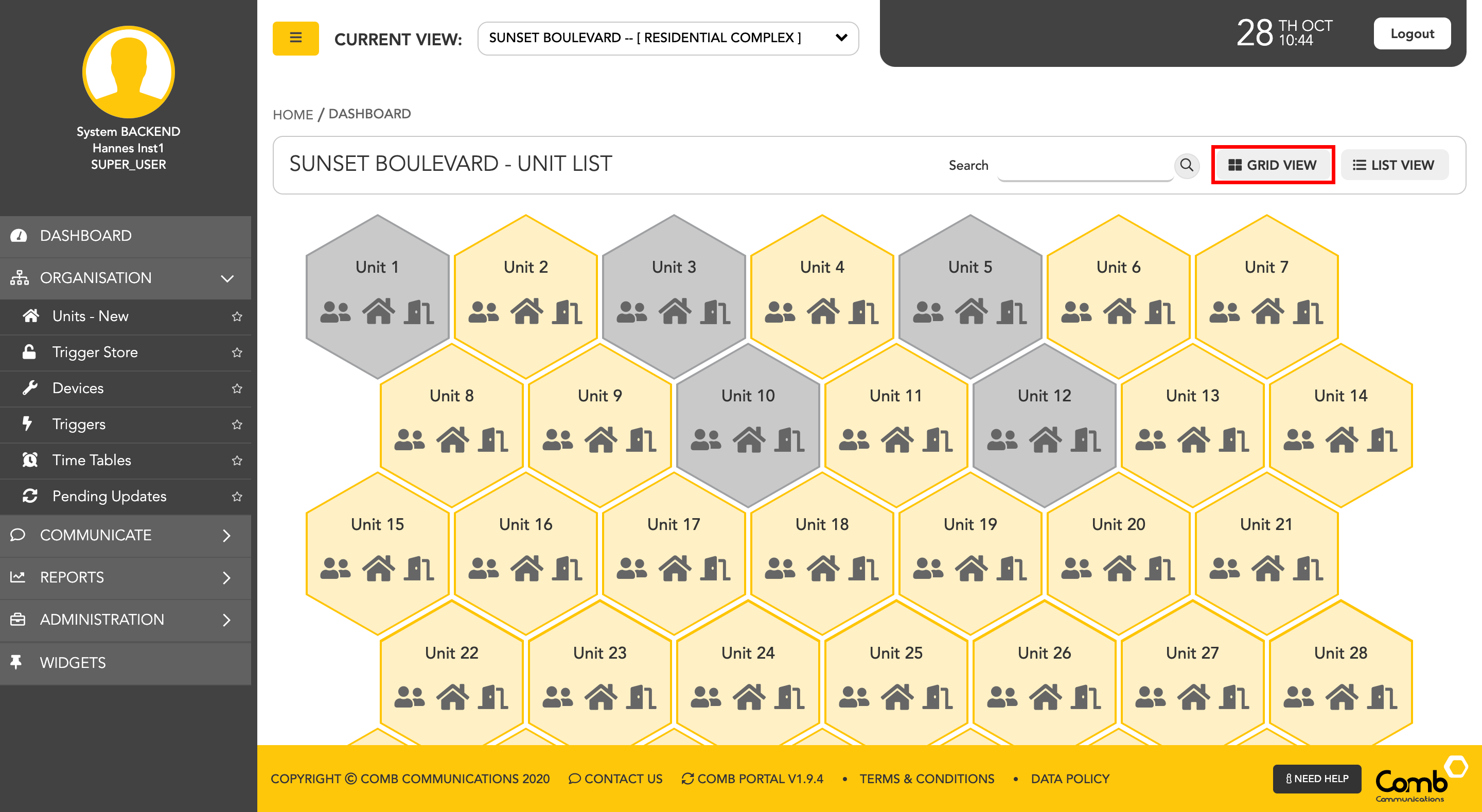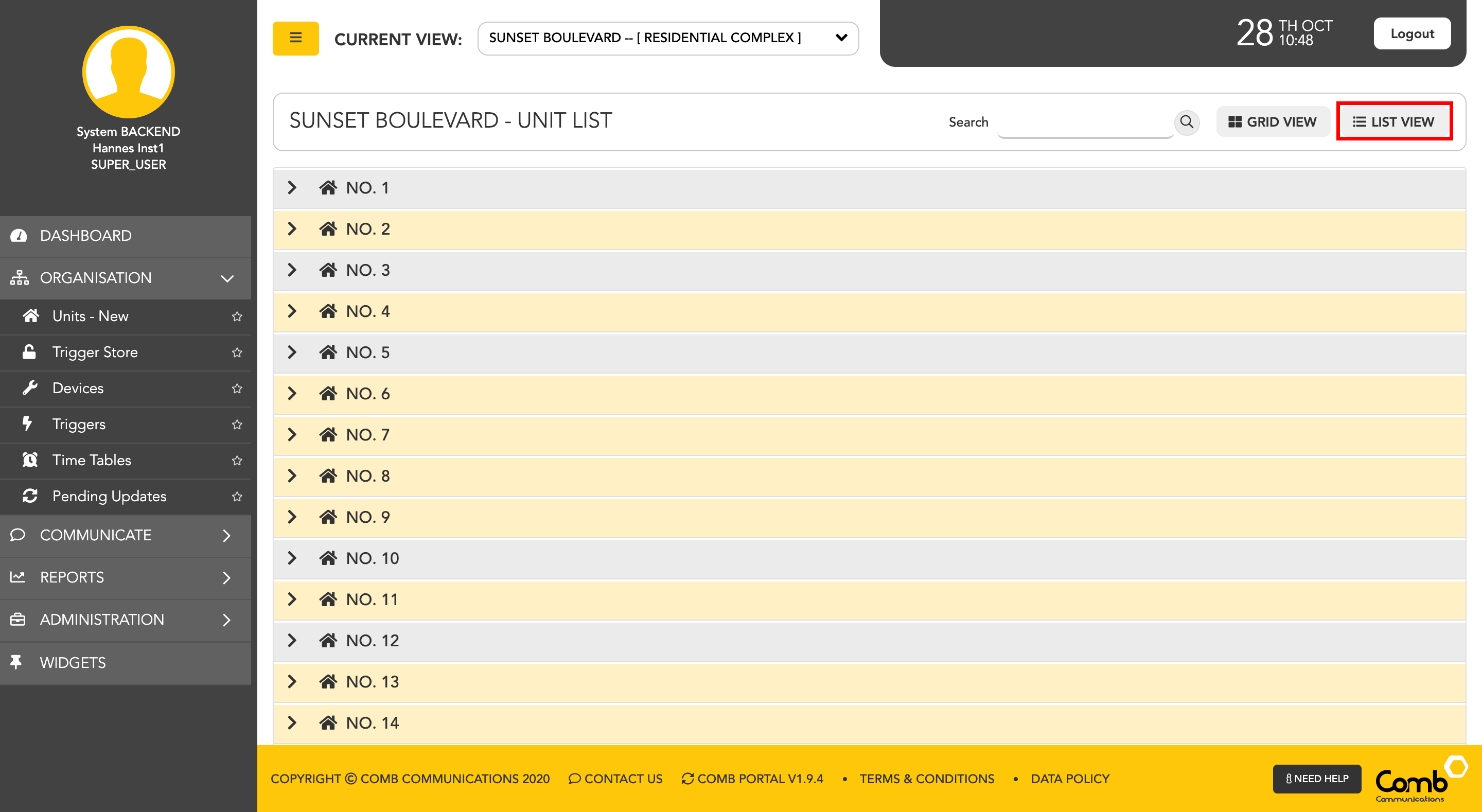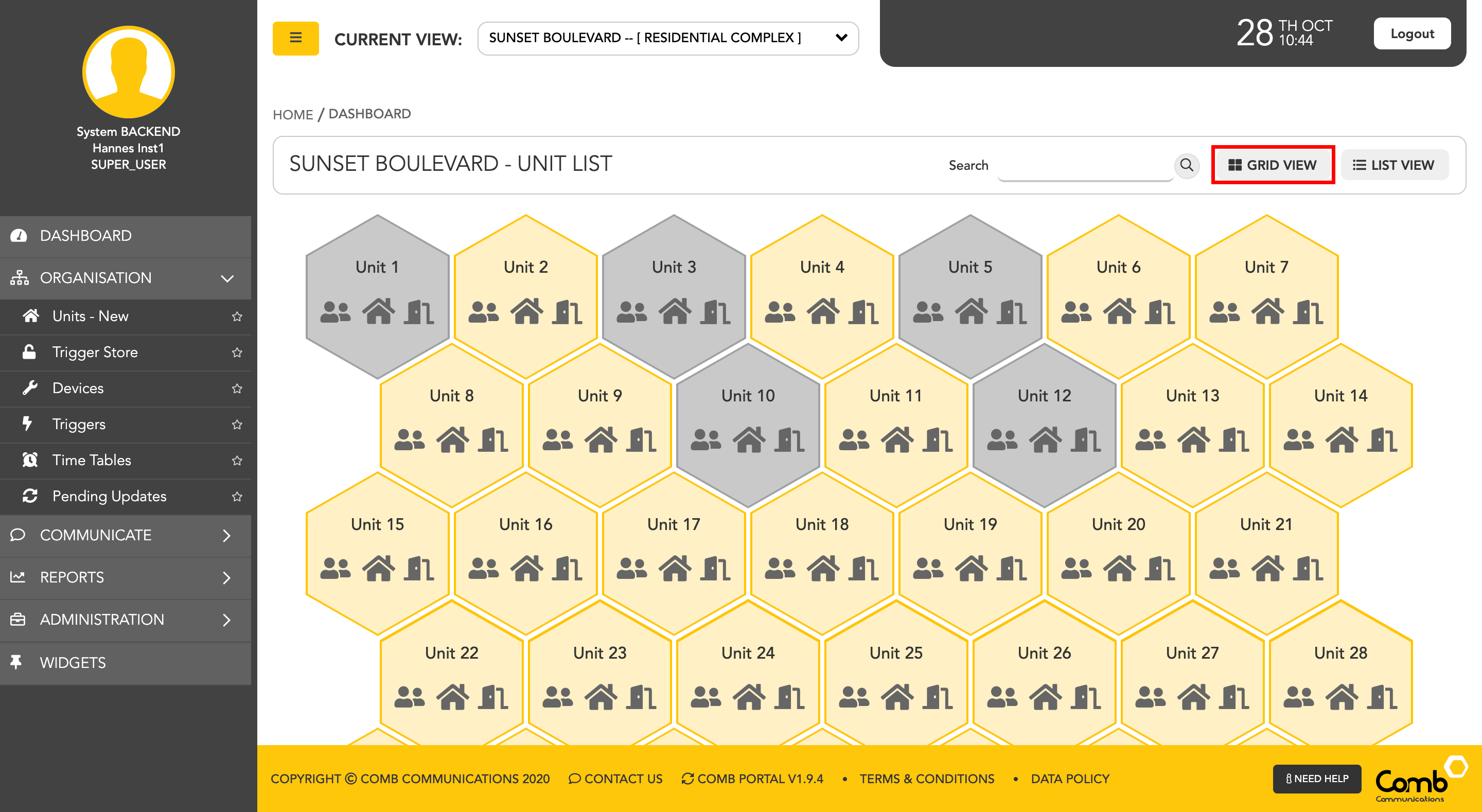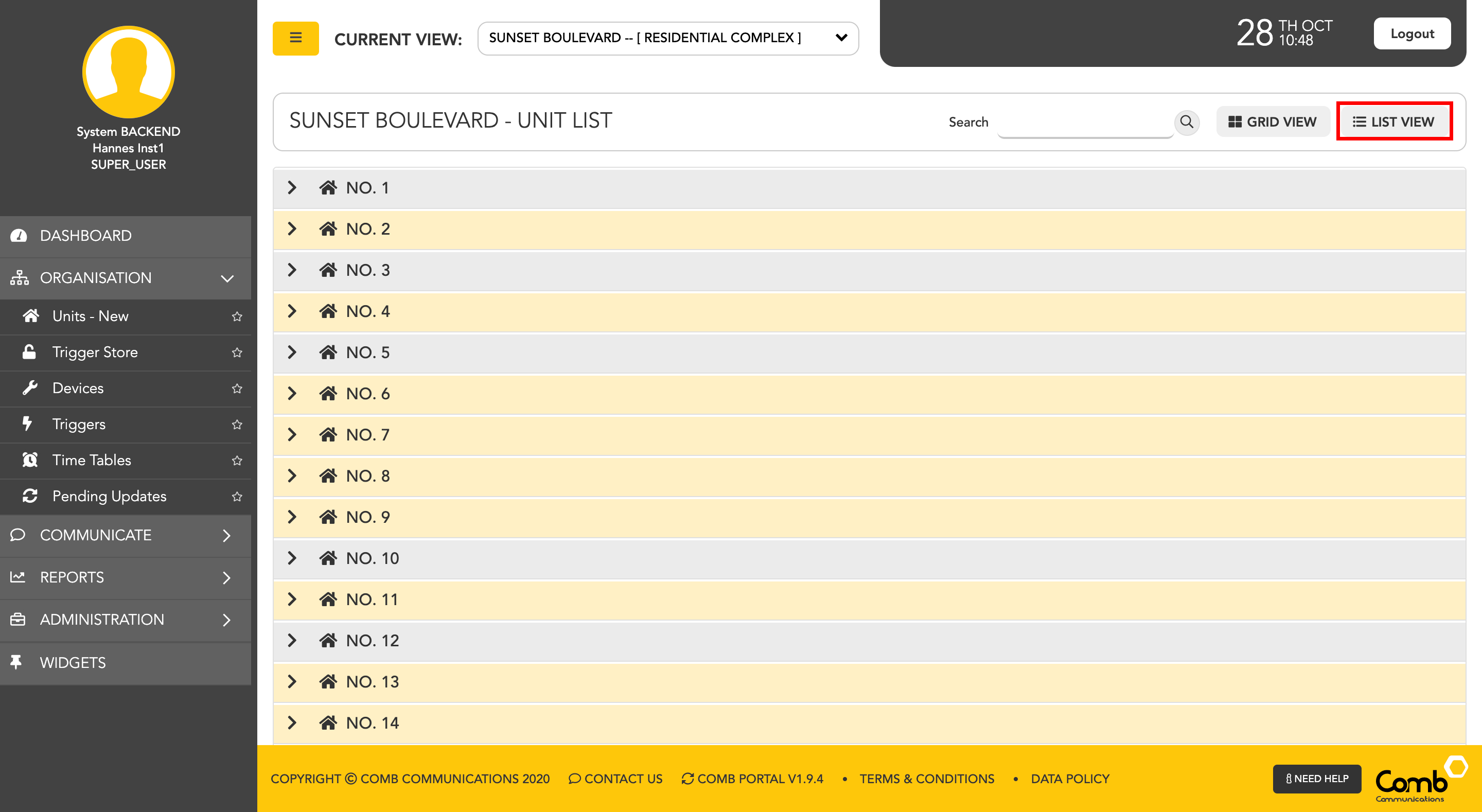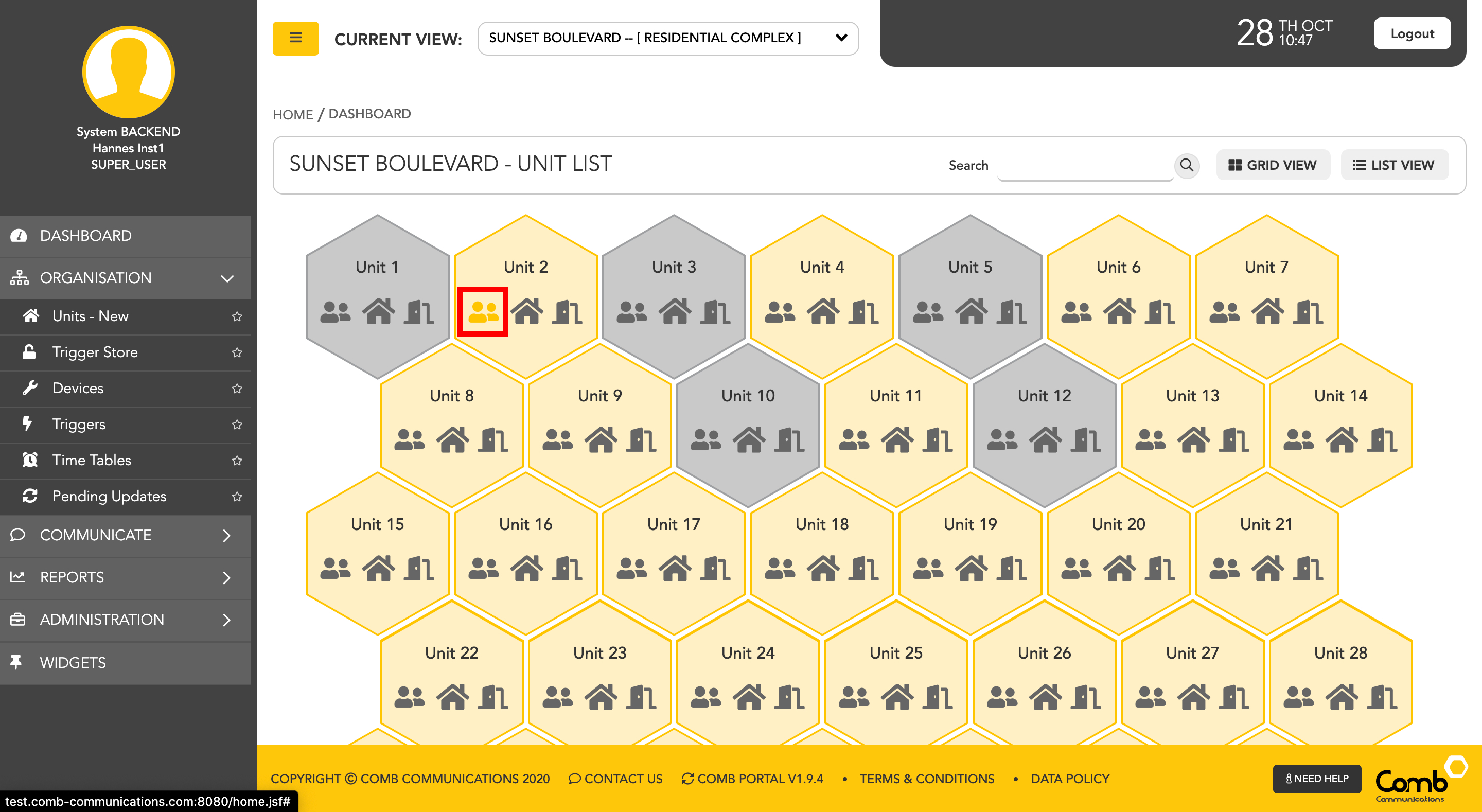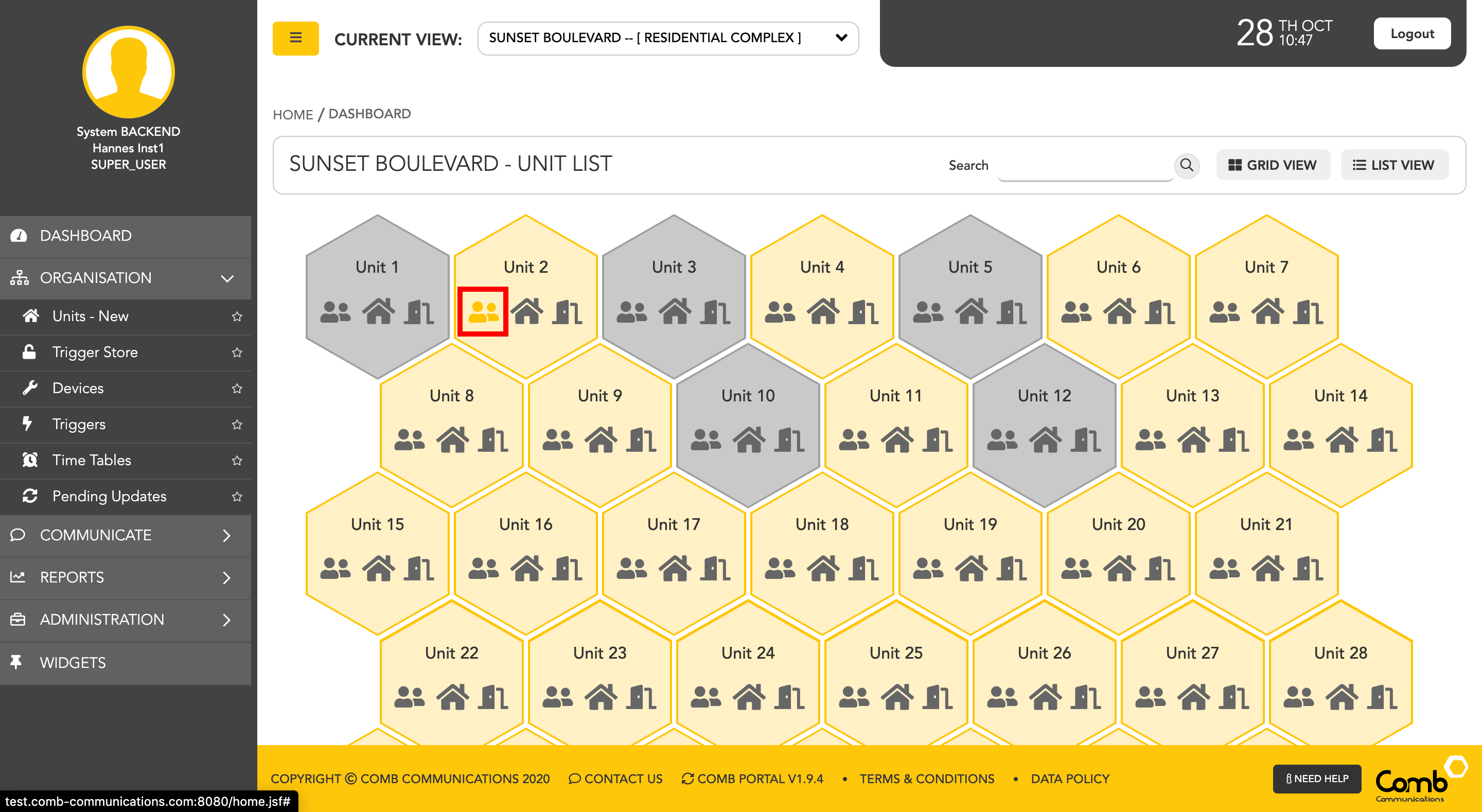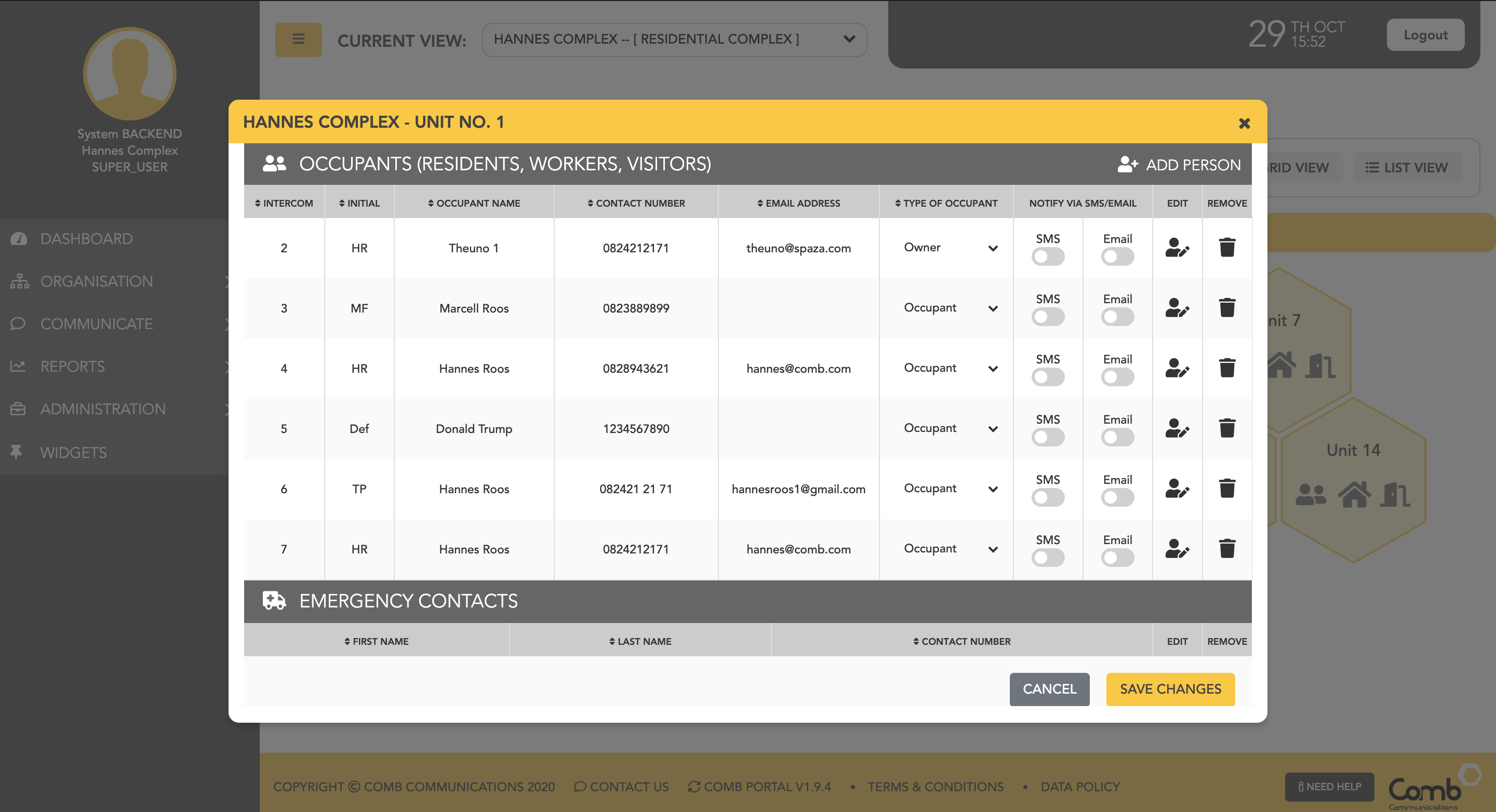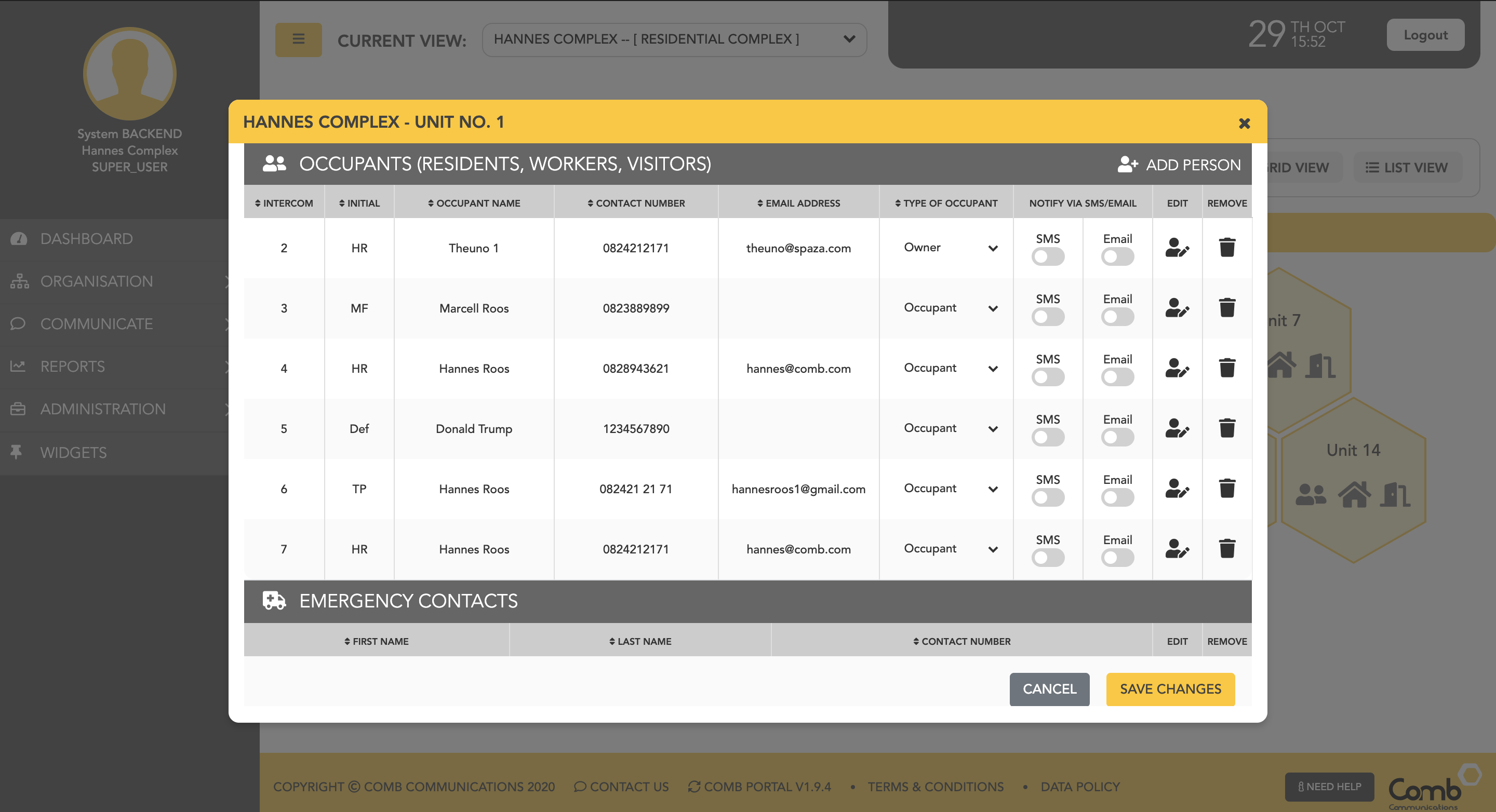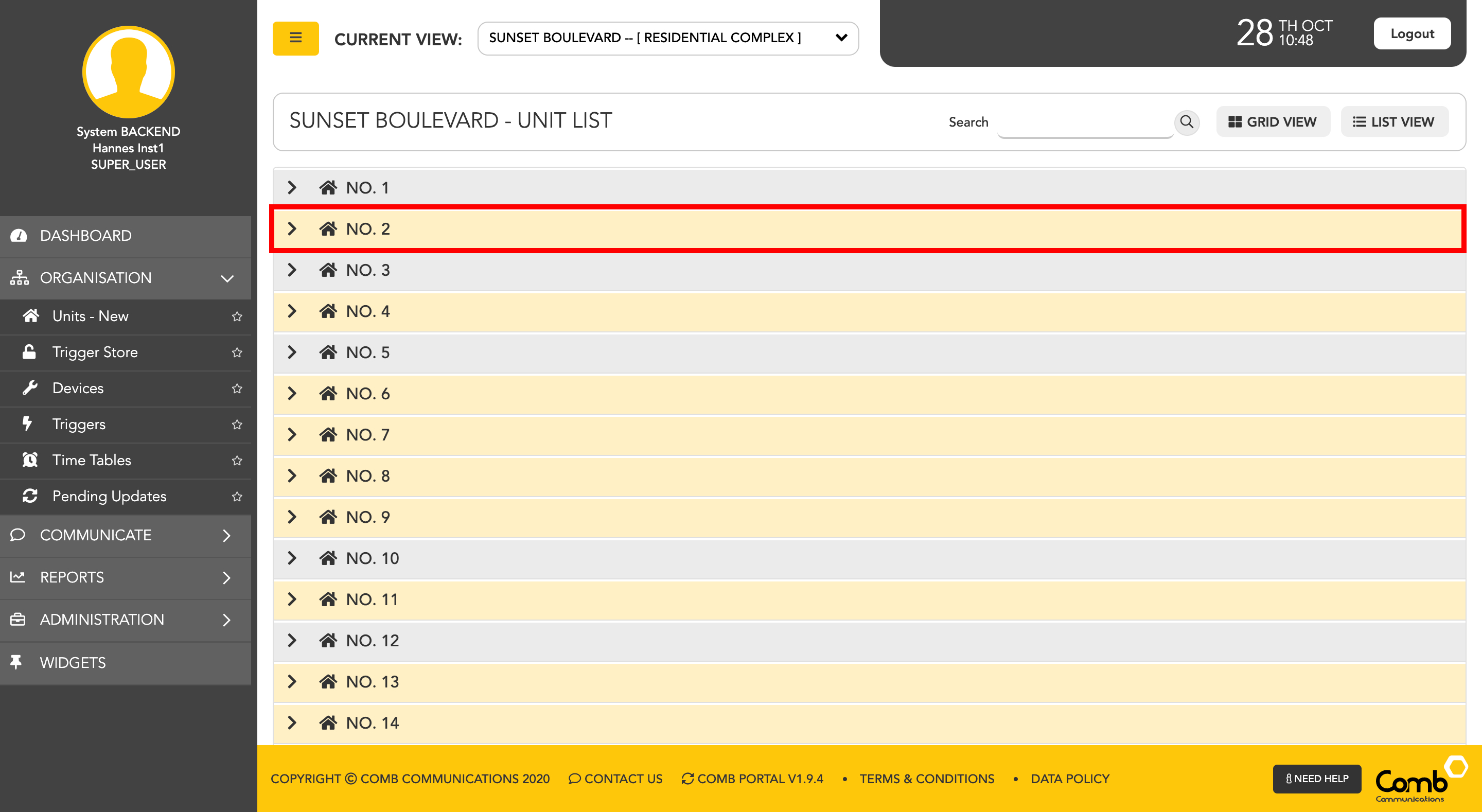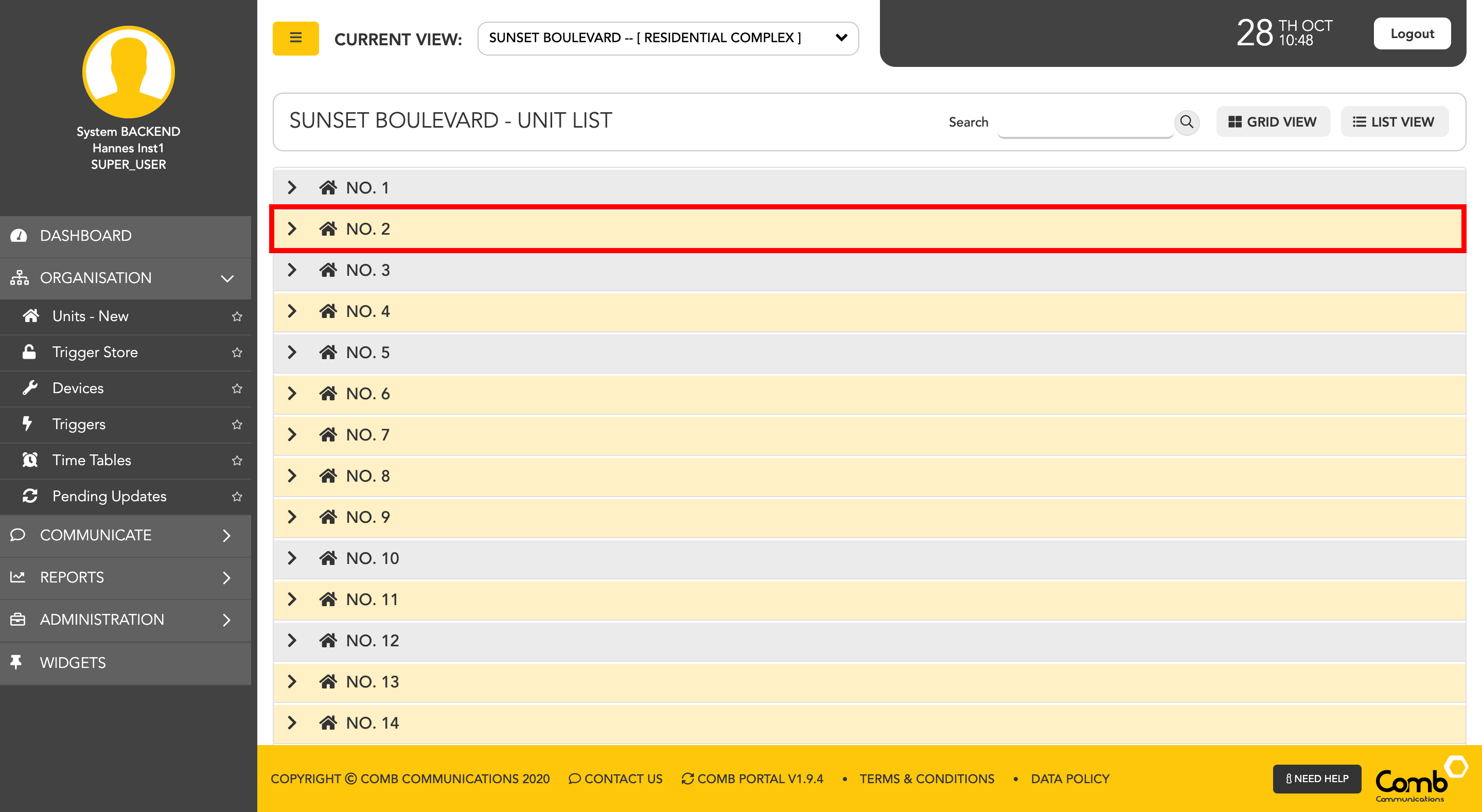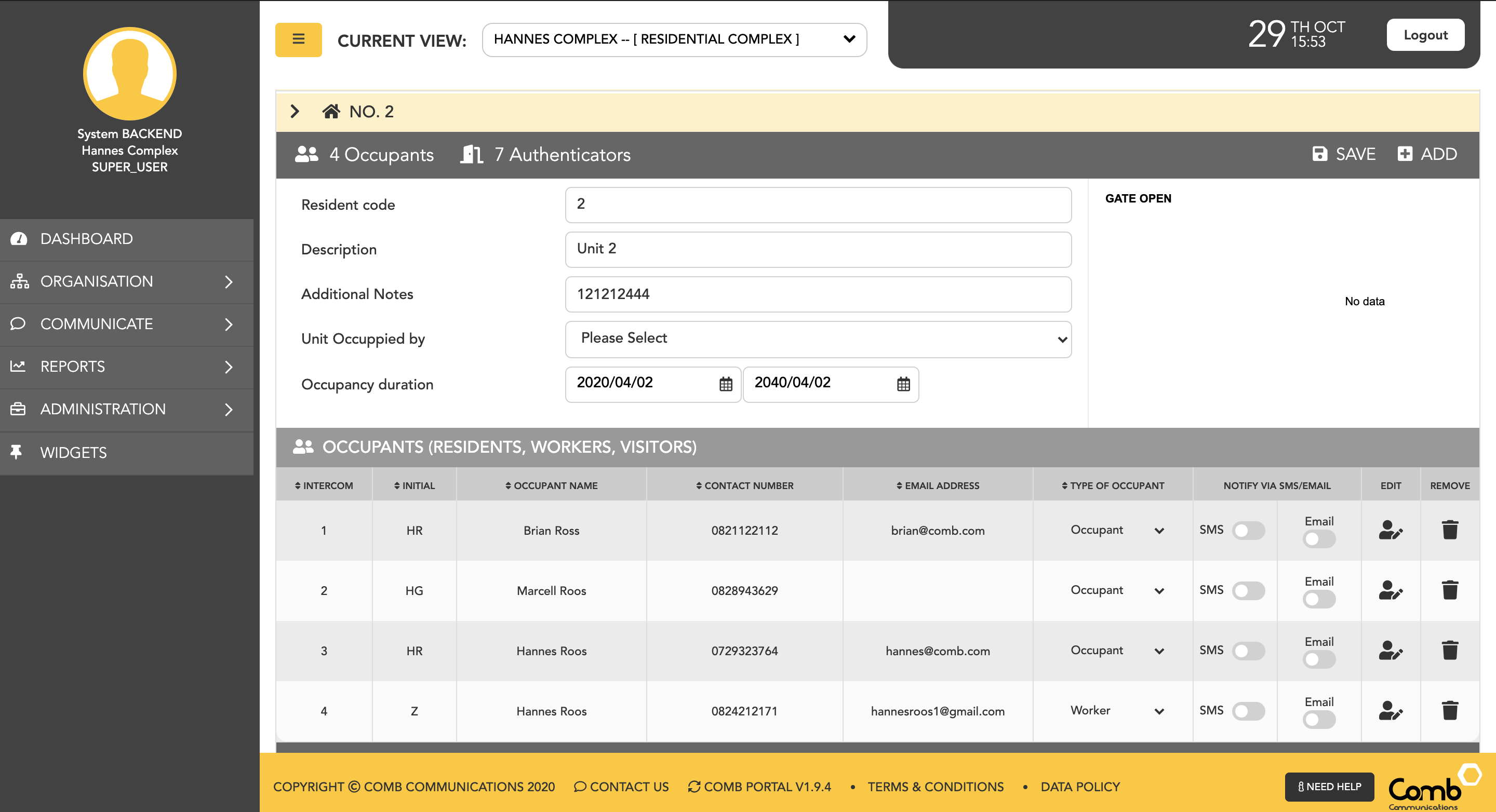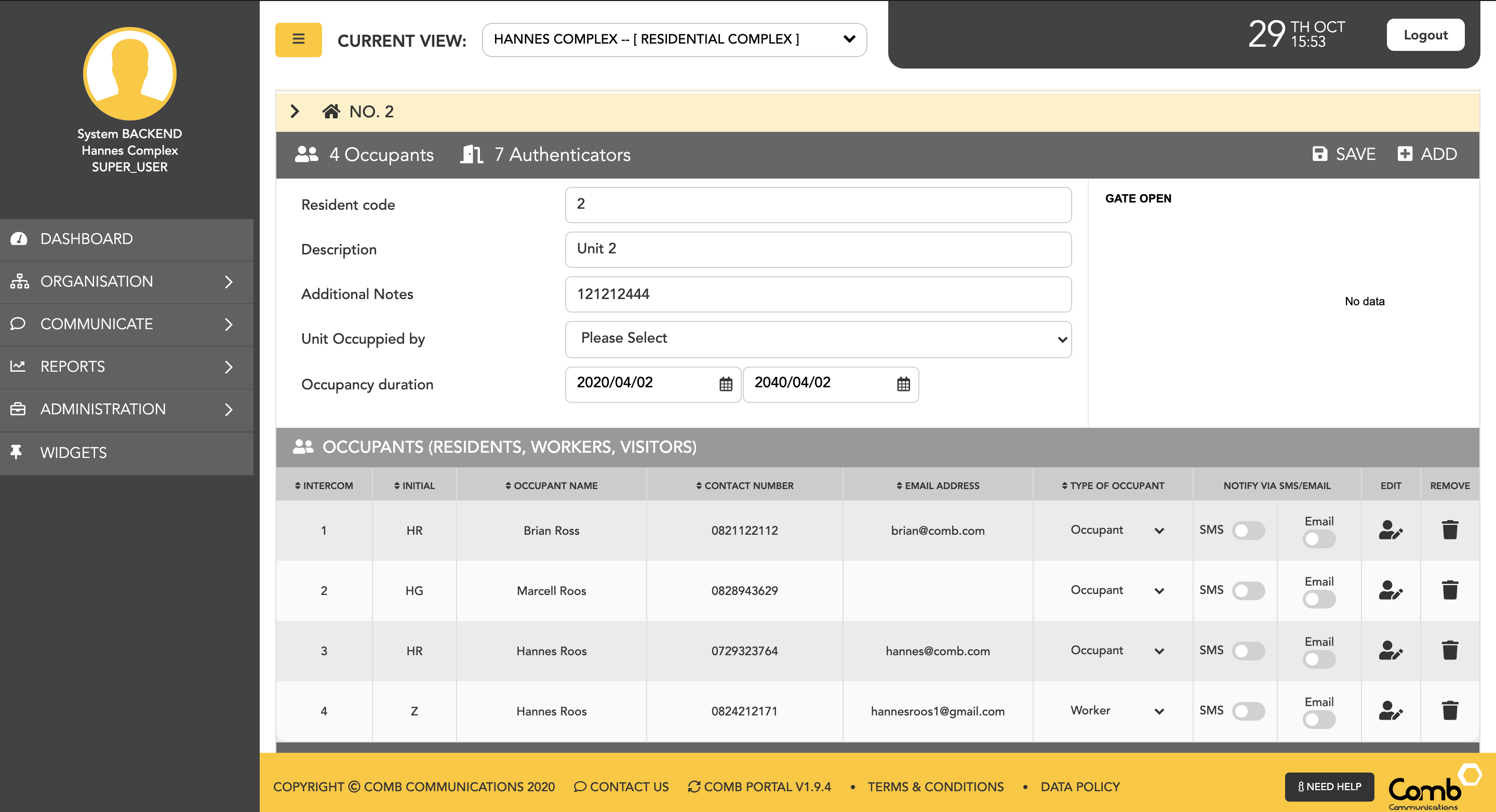To view unit details and occupants
...
we start by navigating to the "Units" page on the side menu - ORGANISATION > UNITS
For ease of use, we have designed and developed two individual views to suit your preferences being a GRID and a LIST view as indicated below.
To allow users to navigate and operate the user-interface quickly and more efficiently, we have enabled shortcuts
...
on both views.
...
How to view occupants and unit details using the GRID view.
1: Click on the user's icon within a unit (Hexagon shape) to open the occupant's pop-up.
2: A pop-up will open displaying the unit details and the occupants that live within the selected organisation/complex.
How to
add peopleview unit details and occupants using the LIST view.
1: Click on a unit number to open the accordion and view more information.
.
2: The unit accordion will open displaying the selected unit details as well as the occupant's details of the people that live within that the selected unit as indicated below.